In order to receive the latest updates to the 401KInABox platform, in certain cases it is sometimes necessary to clear your browser's cookie cache.
Whenever you visit a site, your browser stores certain configurations and information in a file called a 'cookie' which is saved within the browser settings. When changes are made to the 401KInABox platform, sometimes the browser will display the old version of the site and you will need to clear your cookie cache in order to receive the news updates or features.
Here are the steps for clearing your cookie cache in Google Chrome
- Log out of the 401KInABox site.
- Clear your cookie cache using the following instructions:
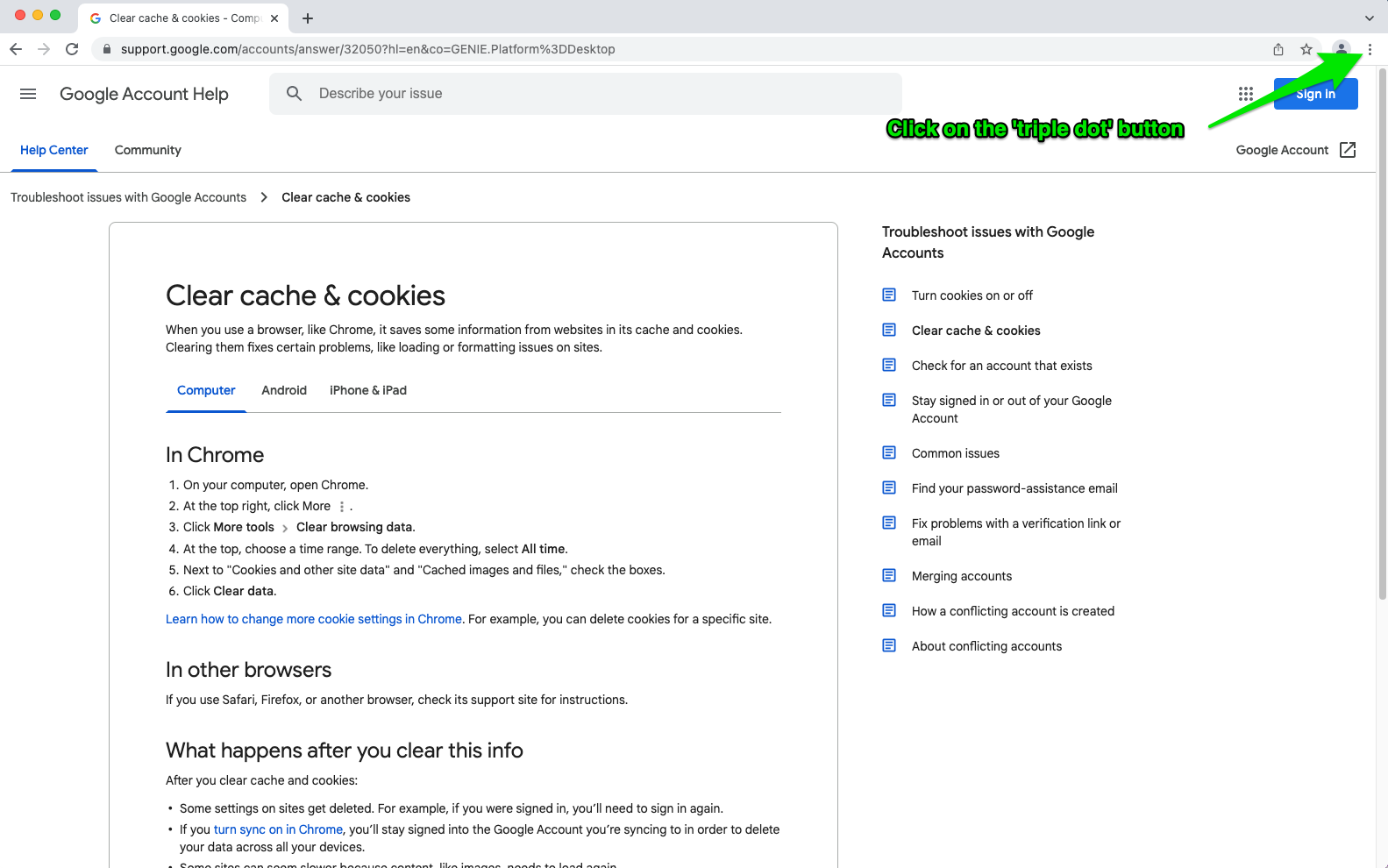
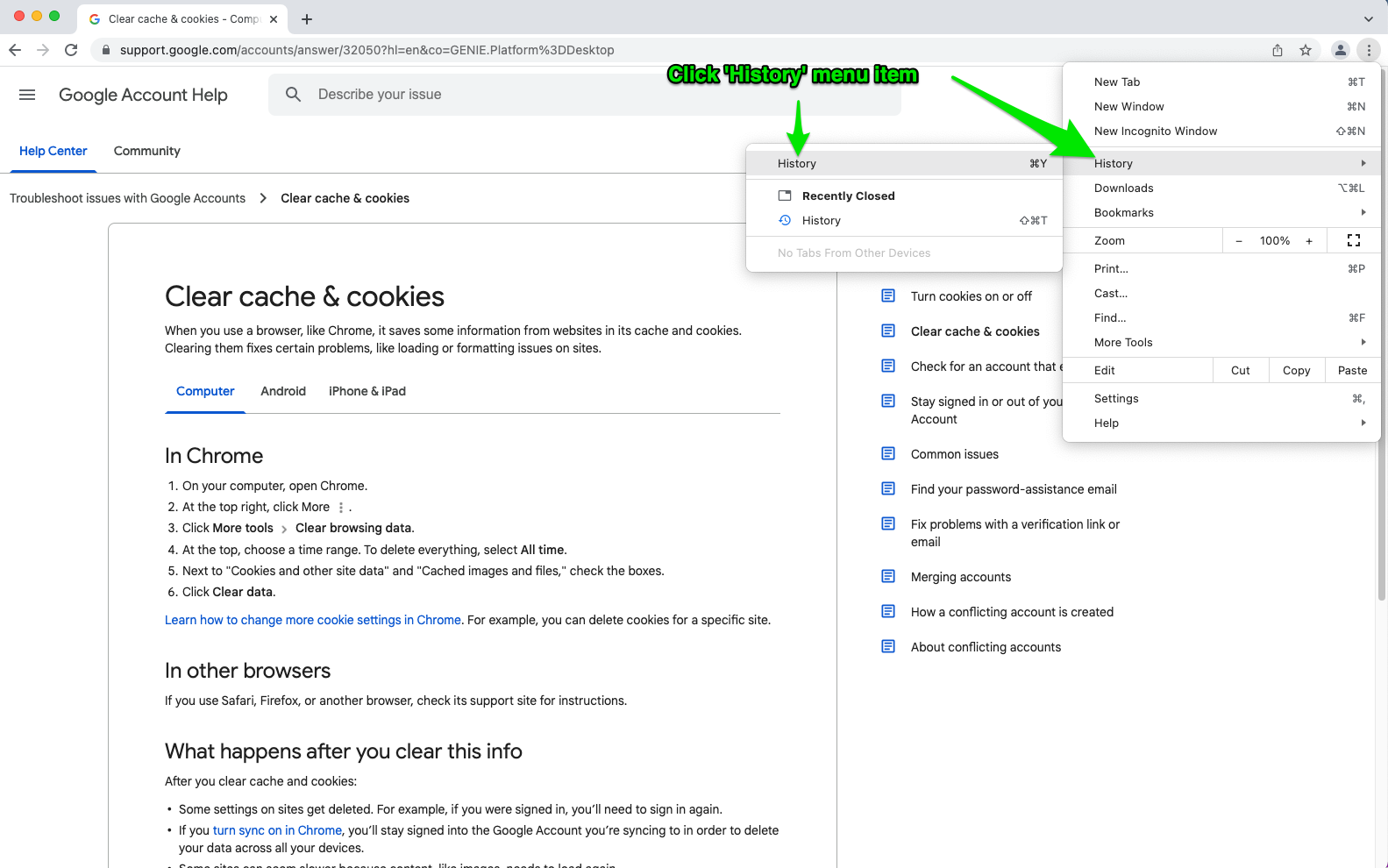
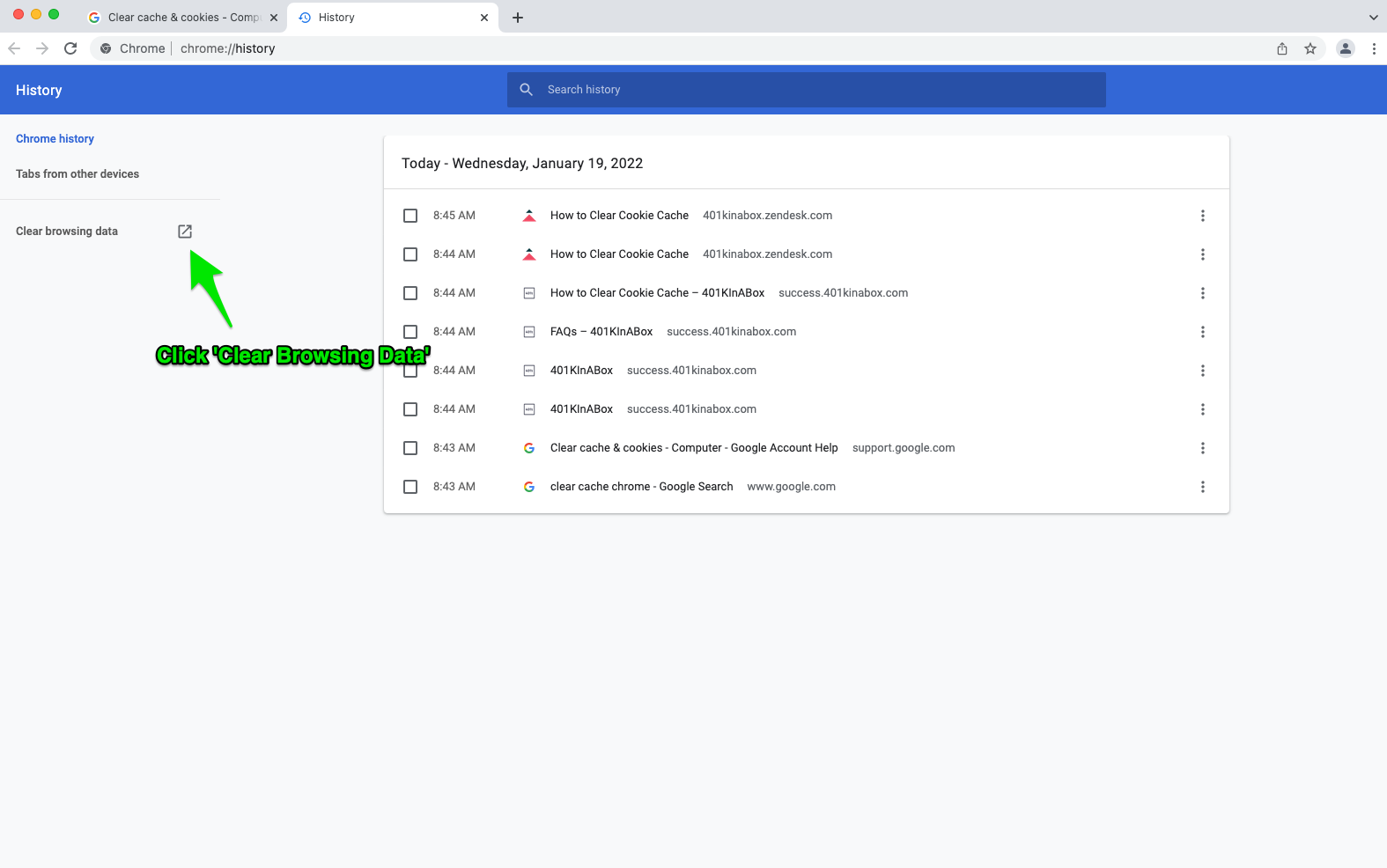
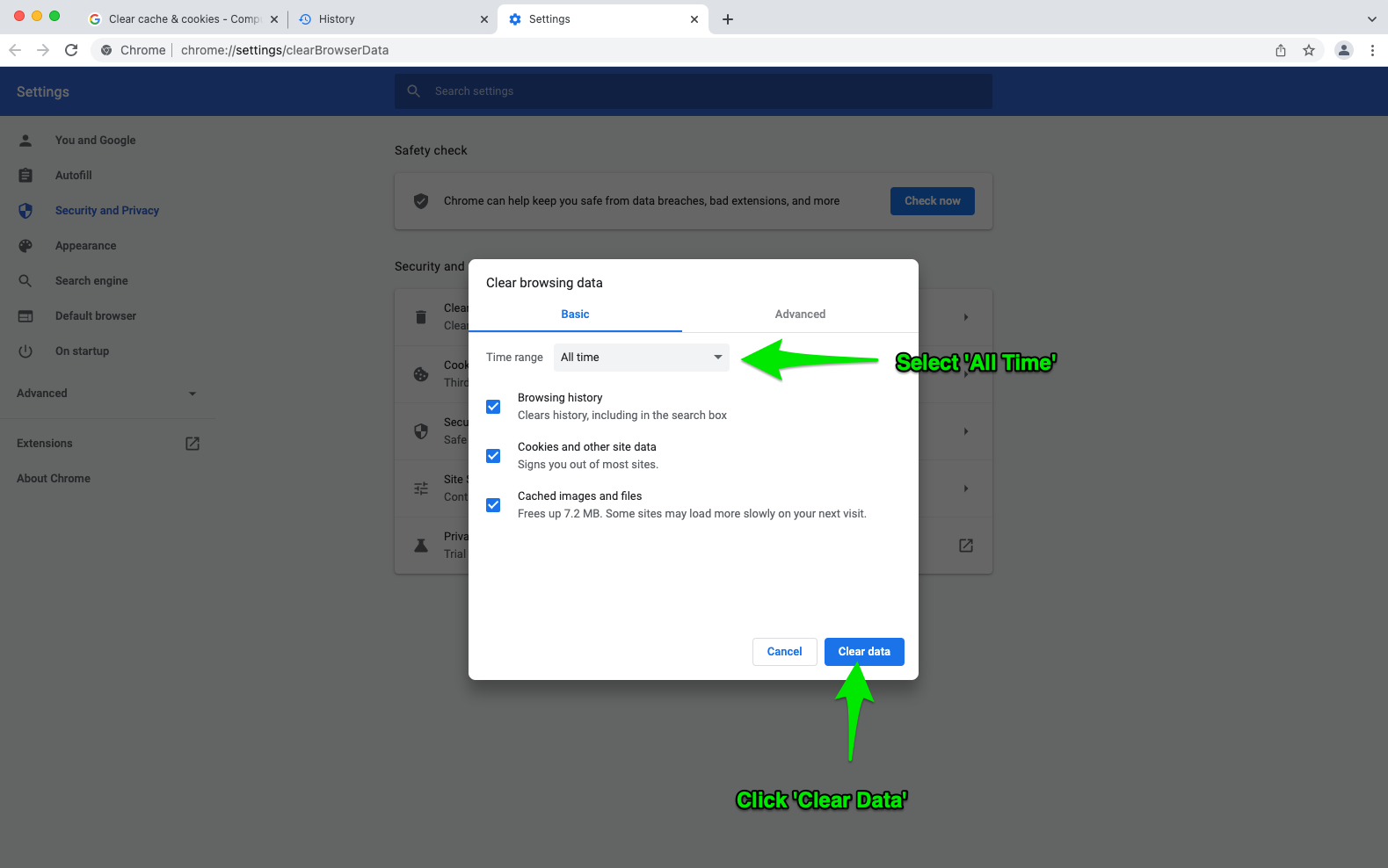

Comments
0 comments
Please sign in to leave a comment.