If you are here, you likely received an e-mail from 401KInABox stating that there are documents available to download. Once you have logged in, please go ahead and click on Portal Files below:
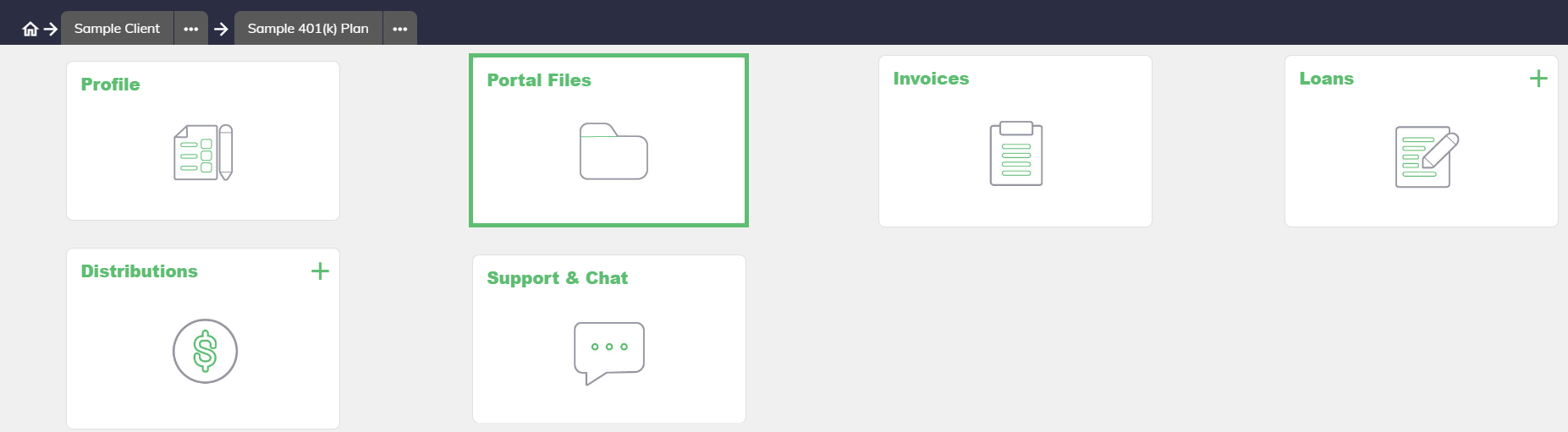
When you click Portal Files, you will go to the Received Files section, where you will see the files 401KInABox has provided to you available for download. Click the download icon to save the documents for review.
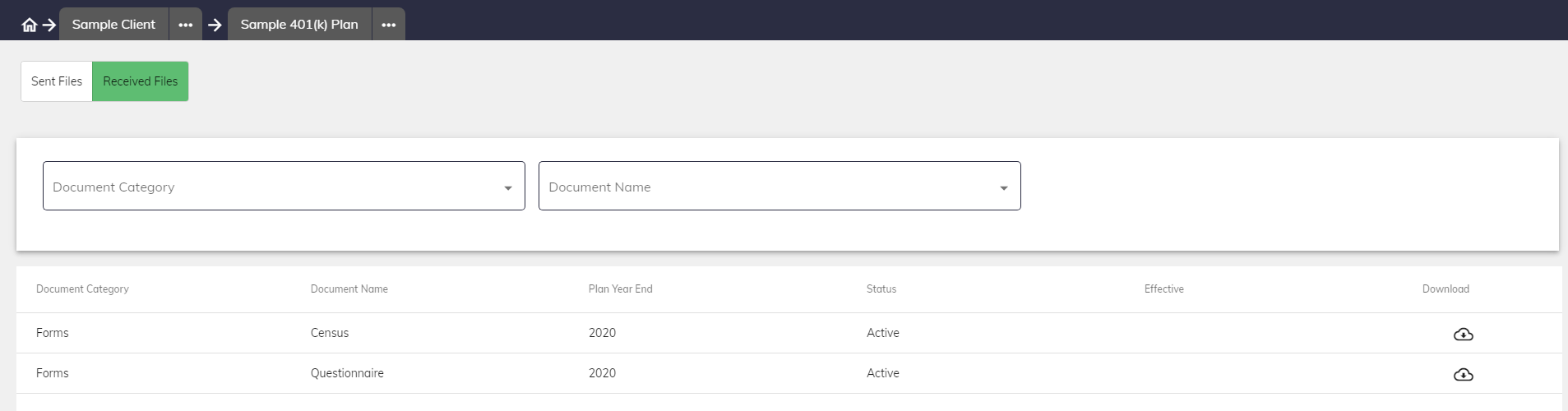
As the Client Portal is secure, 401KInABox may also request that you submit files back to us. Please click on the Sent Files section on the top left, and then you may use the Send File section as below:
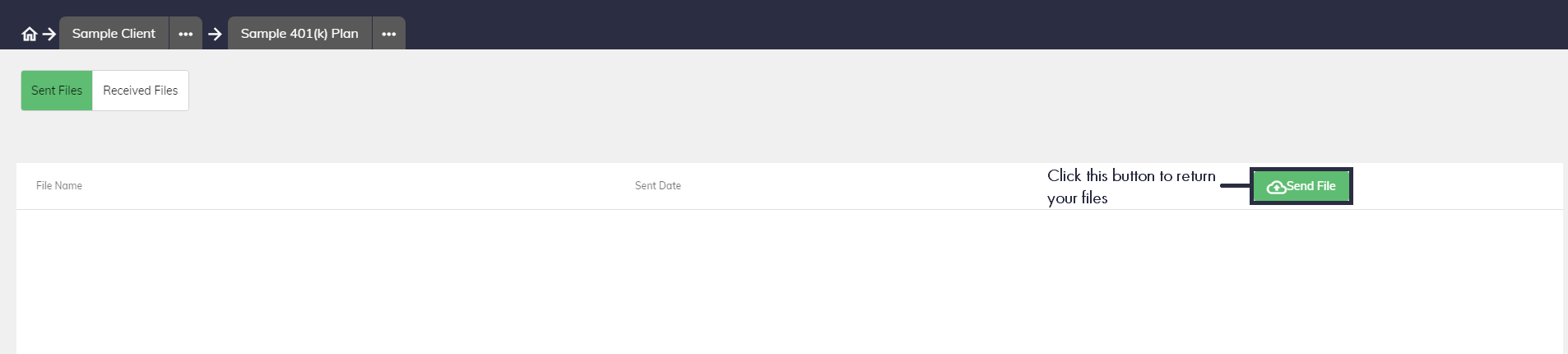

Comments
0 comments
Please sign in to leave a comment.